Mercedes-Benz GLC : Display messages / Occupant safety
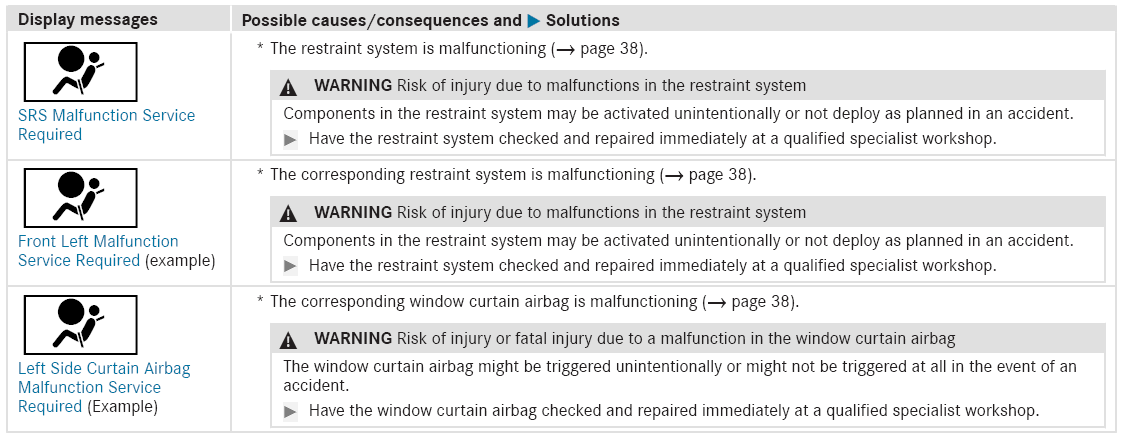
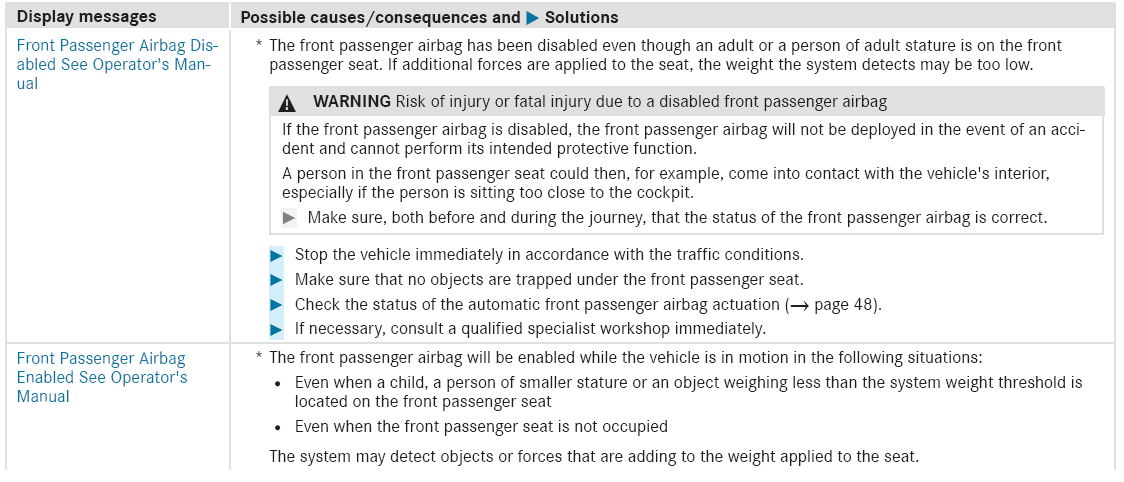
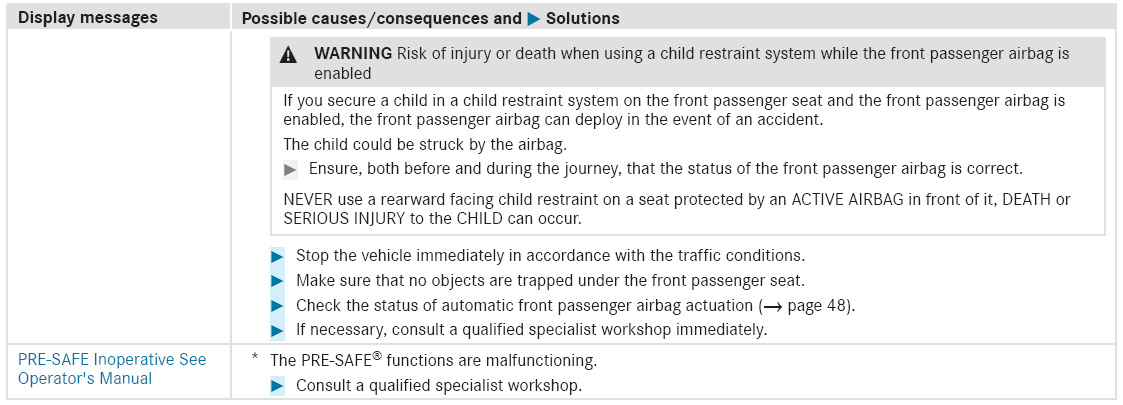
 Introduction
Introduction
Information about display messages
Display messages appear on the multifunction
display.
Display messages with graphical symbols are
simplified in the Operator's Manual and may differ
from the symbols on the multifunction display...
 SmartKey
SmartKey
..
Other information:
Mercedes-Benz GLC 2016-2026 Owners Manual: Folding back the rear seat backrest
NOTE Damage caused by trapping the seat belt when folding back the seat backrest The seat belt could become trapped and thus damaged when the seat backrest is folded back. Make sure that the seat belt is not trapped when folding back the seat backrest...
Mercedes-Benz GLC 2016-2026 Owners Manual: Removing and installing the wheel trim/hub caps
Requirements: The vehicle is prepared for a wheel change. Plastic hub cap To remove: turn the center cover of the hub cap counter-clockwise and remove the hub cap. To install: make sure that the center cover of the hub cap is turned counter-clockwise...
Copyright © 2026 www.meglc.net


 To activate/deactivate: press button
To activate/deactivate: press button
 . The rear side window can be opened or closed in the following cases:
. The rear side window can be opened or closed in the following cases: is lit: via the switch on the driver's door
Indicator lamp
is lit: via the switch on the driver's door
Indicator lamp  is off: via the switch on the corresponding rear door or driver's door
is off: via the switch on the corresponding rear door or driver's door