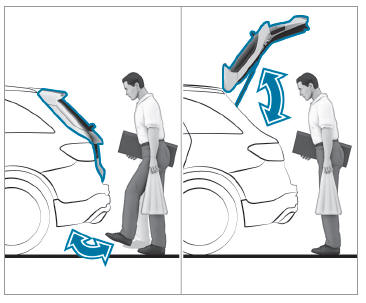Mercedes-Benz GLC : Parking Assist PARKTRONIC / System limits
Parking Assist PARKTRONIC does not necessarily take into account the following obstacles:
- Obstacles below the detection range, e.g. persons, animals or objects.
- Obstacles above the detection range, e.g. overhanging loads, overhangs or loading ramps of trucks.
The sensors must be free of dirt, ice and slush. Otherwise, they may not function correctly. Clean the sensors regularly, especially after driving off-road, taking care not to scratch or damage them.
Vehicles with trailer hitch: Parking Assist PARKTRONIC is deactivated for the rear zone when you establish an electrical connection between your vehicle and a trailer.
 Parking Assist PARKTRONIC display in the multimedia system
Parking Assist PARKTRONIC display in the multimedia system
Vehicles without surround view camera
Vehicles with surround view camera
If you have not selected the Camera & Parking
menu and an obstacle is detected in the path of
the vehicle, a pop-up window for Parking Assist
PARKTRONIC appears in the
multimedia system
at speeds below 6 mph (10 km/h)...
 Problems with Parking Assist PARKTRONIC
Problems with Parking Assist PARKTRONIC
Example: vehicles with surround view camera
When rear segments or all-round
segments
light up red and the
symbol appears in
the multifunction display, Parking Assist
PARKTRONIC may have been deactivated due to
signal interference...
Other information:
Mercedes-Benz GLC 2016-2025 Owners Manual: Installing the towing eye
Press the mark on cover inwards and remove. Screw in the towing eye clockwise as far as it will go and tighten. Vehicles with a trailer hitch: vehicles with a trailer hitch do not have a rear bracket for the towing eye. Fasten the tow bar to the trailer hitch...
Mercedes-Benz GLC 2016-2025 Owners Manual: Overview of climate control systems
Notes on climate control An interior air filter in combination with the prefilter in the engine compartment must always be used so that the air conditioning system, pollution level monitoring and the air filtration work correctly. Make sure that the filter is installed correctly and the filter housing in the engine compartment is closed correctly using the cap and always tightly sealed when in operation...
Copyright © 2025 www.meglc.net