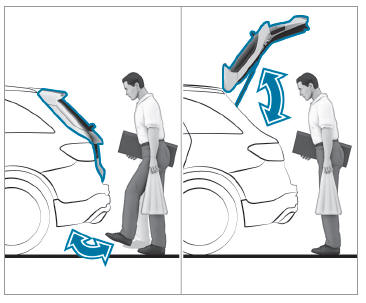Mercedes-Benz GLC 2016-2026 Owners Manual / MBUX multimedia system / Mercedes-Benz emergency call system / Triggering a manual Mercedes-Benz emergency call
Mercedes-Benz GLC : Mercedes-Benz emergency call system / Triggering a manual Mercedes-Benz emergency call
 To use the SOS button in the
overhead
control panel: press and hold the SOS button
for at least one second.
To use the SOS button in the
overhead
control panel: press and hold the SOS button
for at least one second.
 To use voice control:
use the Voice Control
System voice commands .
To use voice control:
use the Voice Control
System voice commands .
The emergency call has been made:
- A voice connection is made to the Mercedes- Benz emergency call center.
- A message with accident data is transmitted
to the Mercedes-Benz emergency call center.
The Mercedes-Benz emergency call center can transmit the vehicle position data to one of the emergency call centers.
- Remain in the vehicle if the road and traffic conditions permit you to do so until a voice connection is established with the emergency call center operator.
- Based on the call, the operator decides whether it is necessary to call rescue teams and/or the police to the accident site.
If no connection can be made to the emergency services either, a corresponding message appears in the media display.
 Dial the local emergency number
on your
mobile phone.
Dial the local emergency number
on your
mobile phone.
Ending an unintentionally triggered manual Mercedes-Benz emergency call
 Select
Select
 on the multifunction steering
wheel. Depress the button for several seconds.
on the multifunction steering
wheel. Depress the button for several seconds.
 Triggering an automatic Mercedes‑Benzemergency call
Triggering an automatic Mercedes‑Benzemergency call
Requirements:
The ignition is switched on.
The starter battery is sufficiently charged.
The Mercedes‑Benz emergency call system triggers
an emergency call automatically in the following
cases:
After activation of the restraint systems such
as airbags or Emergency Tensioning Devices
after an accident
After an automatically initiated emergency
stop by Active Emergency Stop Assist
The emergency call has been made:
A voice connection is made to the
Mercedes‑Benz emergency call center...
 Data transfer of the Mercedes-Benz emergency call system
Data transfer of the Mercedes-Benz emergency call system
In the event of an automatic or manual emergency
call the following data is transmitted, for
example:
Vehicle's GPS position data
GPS position data on the route
( (a few hundred meters )before the incident)
Direction of travel
Vehicle identification number
Vehicle drive type
Number of people determined to be in the
vehicle
Whether Mercedes me connect is available
or not
Whether the emergency call was initiated
manually or automatically
Time of the accident
Language setting on the multimedia system
Data transmitted is vehicle information...
Other information:
Mercedes-Benz GLC 2016-2026 Owners Manual: Roller sun blinds
Extending the rear side window roller sunblinds NOTE Damage to the inertia reel due to it snapping back If suddenly snapped back, the inertia reel may be damaged. Always move the roller sun blind by hand. Do not drive with the roller sun blind hooked in and side windows opened at the same time...
Mercedes-Benz GLC 2016-2026 Owners Manual: Warning triangle
Removing the warning triangle The warning triangle is located in the stowage well under the cargo compartment floor. Setting up the warning triangle Fold side reflectors upwards to form a triangle and attach at the top using upper press-stud ...
Copyright © 2026 www.meglc.net